I’ve been in the situation where I have to download a file which go uploaded to the Google Cloud Engine but when I switched computer I didn’t have the file because it is ignored by my github repo, so only place I could get it was from the actual Google Cloud Engine.
To get a file from the project folder you deployed previously, go in to your Project in the Google Cloud Console and then click your way into Debugger in the menu just Operations.
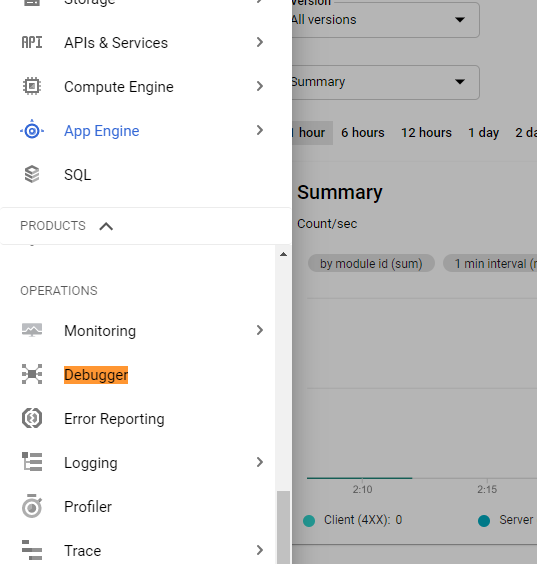
When you are there, you can browse to your file and see your code or text file and copy it!
